Introducing the New Anghami Embedded Player: Now Compatible with KinerkTube’s Underground Music Maps! Artist and Business members can seamlessly integrate this player into their pages, events, encrypted chats, and beyond. Discover how to add this cutting-edge feature by watching our informative video. For step-by-step instructions and insights on our wide range of DSP compatibilities, including this latest addition with Anghami, delve into our detailed blog post. Elevate your music experience with this exciting enhancement!

Unlock the Music, Beats, Podcasts, Videos, Social Feeds, Merch, Opportunities, and Campaigns: Watch the Video to Experience the Musical Fusion with our latest embedded player compatibility with anghami on KinerkTube!
Here are step-by-step instructions on how to add an Anghami embedded player to your KinerkTube page:
- Login to Your KinerkTube Account: Go to the KinerkTube website and log in to your member account.
- Access Your Pages: After logging in, click on your account name or the circle thumbnail dropdown menu. From there, select “My Pages.”
- Edit Your Page: Find the page where you want to add the Anghami embedded player. Click on the pencil icon (usually labeled “Edit”) next to the page name to enter the editing mode.
- Navigate to the Music Section: Scroll down the page until you find the “Music” section. Click on this section to access the music-related settings.
- Choose Anghami: Look for the sub-section that corresponds to Anghami. Click on it to select Anghami as your embedded player.
- Populate Information: A pop-up window will appear, prompting you to provide information. Fill in details like the song title and genre. You can also choose moods that will help enhance search filters. Add a description to give more context if desired.
- Save Your Changes: Before you finish, make sure to click the “Save” button to save your settings and the embedded player information.
- Enter Embedded Code: Look for the field labeled “Embedded Code.” This is where you’ll paste the embedded code provided by Anghami for the specific track or playlist you want to feature.
- Arrange the Order (Computer Only): If you’re using a computer, you have the option to arrange the order of embedded players on the page. This can help with better organization and presentation. Simply drag and drop the players to the desired positions.
That’s it! You’ve successfully added an Anghami embedded player to your KinerkTube page. Now visitors to your page can enjoy your selected music directly from the embedded player.
Welcome to a world where music and connectivity converge in perfect harmony. Immerse yourself in the innovative integration of Anghami Embed on KinerkTube, and discover how you can watch the magic unfold in our captivating video. Join us as we dive into the transformative power of music, events, and connections, all in one dynamic platform. Get ready to tune in and witness the future of music unfold before your eyes.
Discover the ultimate fusion of music and connectivity on KinerkTube!
🎶🌐 Our platform now seamlessly integrates with Anghami Embed, revolutionizing the way you experience music. Whether you’re an Artist/Business member or a music enthusiast, KinerkTube empowers you to showcase your musical journey like never before.
🎧 **Anghami Integration**: Elevate your music game with Anghami Embed. Not just limited to Artist/Business pages, now you can feature immersive players on music maps, event pages, social network profiles, and even encrypted chats. The beat goes on no matter where you are on KinerkTube!
🗺️ **Music Maps**: Mapping out the musical landscape is now a breeze. Our compatibility with Anghami means you can add players to the maps, creating a sonic journey that’s visually appealing and musically captivating.
🎵 **Events with a Groove**: Your events deserve the perfect soundtrack. With Anghami Embed, every event page becomes a stage for your chosen beats. Let the rhythm of your events resonate with attendees.
📱 **Social Network Integration**: Music unites us, and now your profile walls come alive with Anghami’s tuneful magic. Showcase your favorite tracks and playlists, and let your connections groove alongside you.
🔒 **Encrypted Chat**: Music speaks volumes, even in private conversations. Anghami Embed ensures that your chats stay in tune with the beats you love. Share tracks seamlessly, enhancing your encrypted conversations with harmonious melodies.
🌐 **Endless Compatibility**: KinerkTube takes music compatibility to new heights. From DSP sites to podcasts and beats, our platform supports numerous sources. If it’s music-related, we’ve got you covered.
🌍 **Global Beats**: Anghami, the #1 Arabic DSP, now finds its home on KinerkTube. Expand your musical horizons with Anghami’s extensive library, right at your fingertips.
📈 **Unleash Opportunities**: Embrace the future of music promotion and discovery. KinerkTube’s Embeds make sharing tunes a breeze, amplifying your reach and creating exciting opportunities.
🎶 **Soundtrack Your Journey**: Join us on KinerkTube and experience music in a whole new light. Your journey through sound has just begun, powered by Anghami’s cutting-edge integration.
📣 **Ready to Jam?**: Dive into the rhythm and explore the harmonious blend of KinerkTube and Anghami. Start showcasing your music, events, and connections with ease. It’s time to let the music play, wherever you are!

🚀 **Join the Melodic Revolution**: Embark on a musical adventure that transcends boundaries. KinerkTube and Anghami Embed are your partners in rhythm, melody, and connection. Let’s create musical magic together! 🎶🌍
#KinerkTubeAnghamiFusion #MusicMapsMagic #AnghamiGrooves #SoundtrackYourJourney #KinerkTubeConnects #MusicalHarmony #AnghamiOnKinerkTube #TuneIntoConnections #KinerkTubeBeats #RhythmRevolution
Find us on social media:- Facebook: facebook.com/kinerktube- Twitter: twitter.com/kinerktube- Instagram: instagram.com/kinerktube- LinkedIn: linkedin.com/company/kinerktube- YouTube: youtube.com/c/kinerktube

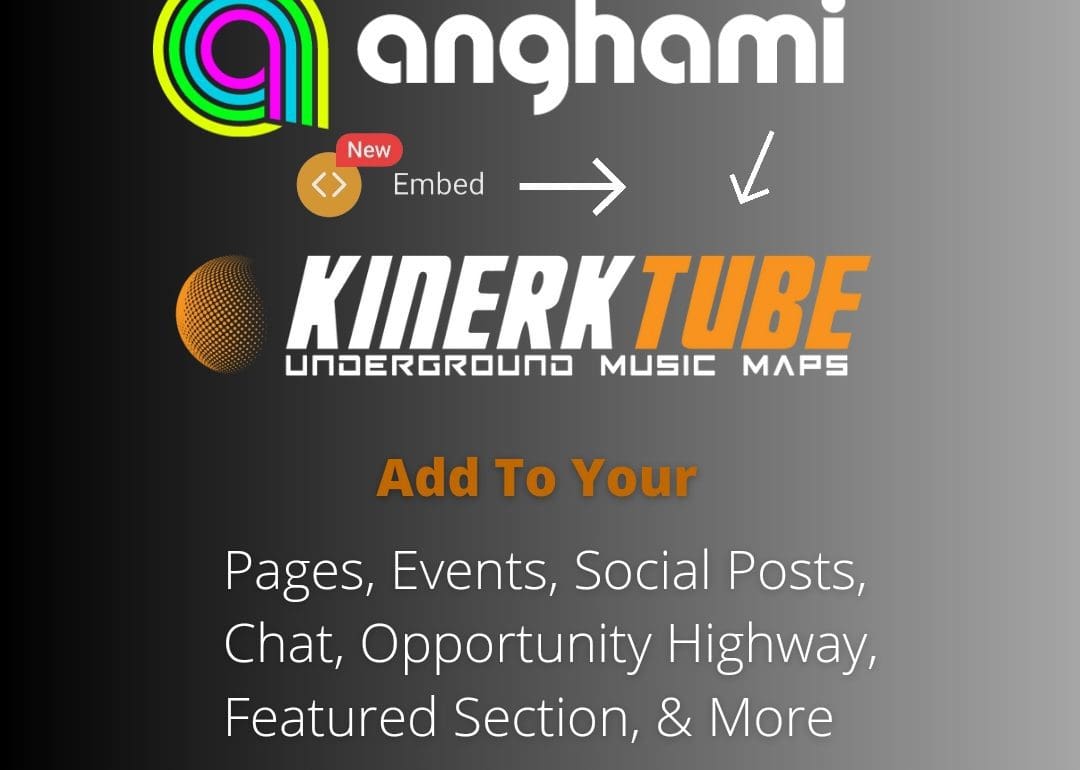

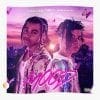


 We use cookies to ensure you get the best experience on our blog.
By continuing, you agree to our use of cookies.
We use cookies to ensure you get the best experience on our blog.
By continuing, you agree to our use of cookies.