
Managing your team just got easier. In Spotify for Artists, you can already invite collaborators to join your artist team through your settings, but now Spotify has improved the process for others to request to join without an invite. Now, collaborators can send requests to join your artist team and anyone with “admin” access level on your team will be able to review those requests in the “Manage Team” section. Admins can approve or ignore requests and set the access level for new team members (e.g., admin, editor, or viewer).
Inviting team members
For: Admins on web.
Get bandmates, managers, and other trusted team members all involved.
- Log in to artists.spotify.com.
- Click the 3 dots in the top-left.
- Select Manage team.
- Click INVITE.
- Fill in the team member’s info, or click BULK INVITE to invite multiple team members.
- Click SEND INVITE.
We’ll send them an email with a few steps to follow, then they’re in.
Requests to join your team
Approve or deny requests to join your team.
Requests expire after 7 days. We email the requester when you approve or deny them, but not when their request expires.
Note: We don’t send your info to the requester.
- Log in to artists.spotify.com.
- Click the 3 dots in the top-left.
- Select Manage team.
- Click Deny to reject the request, or choose their access level and click Approve.

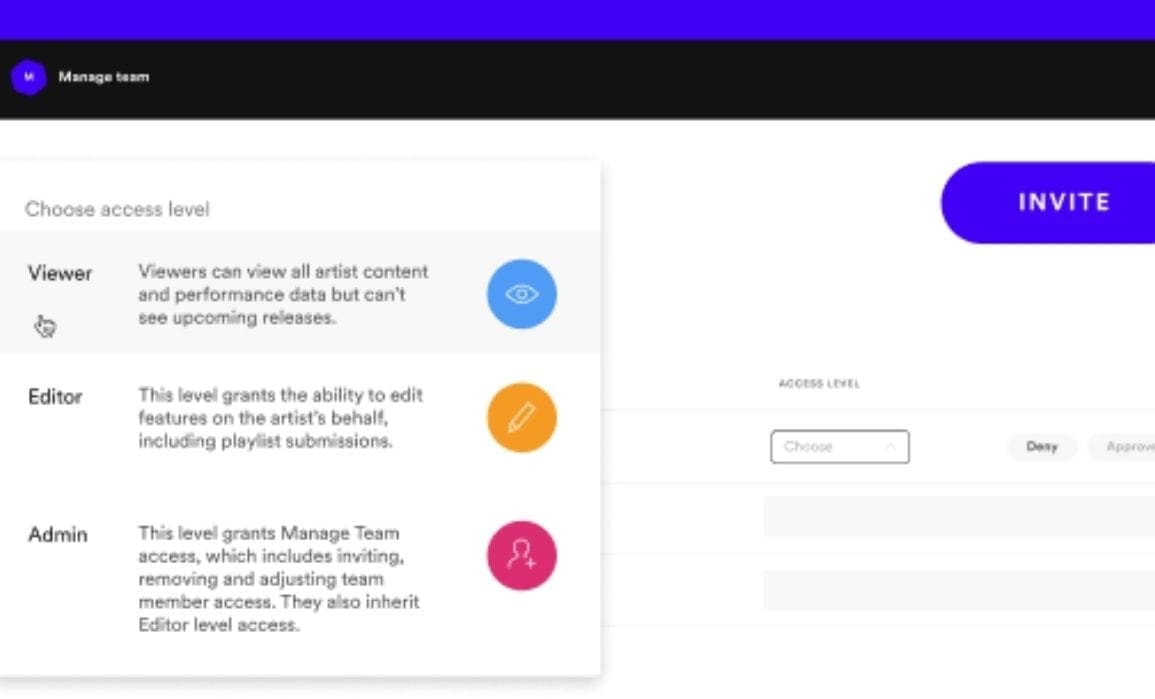


 We use cookies to ensure you get the best experience on our blog.
By continuing, you agree to our use of cookies.
We use cookies to ensure you get the best experience on our blog.
By continuing, you agree to our use of cookies.